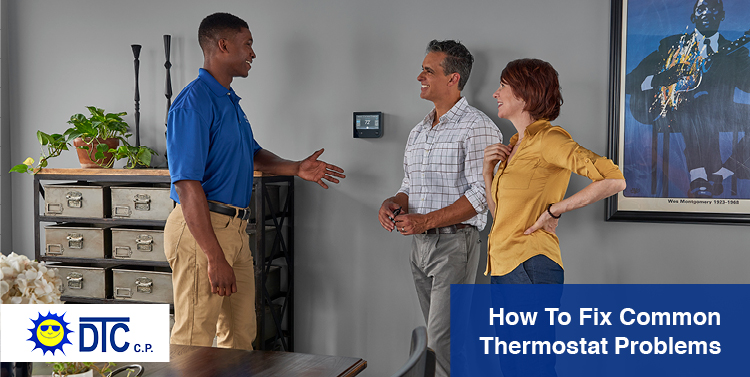
Whether you’re in Georgetown, Cedar Park, Round Rock, or somewhere nearby – making it through our hot summers would be a challenge without an air conditioning system. But while air conditioners get all the fame and glory – they are just one component of a properly working HVAC system. Your thermostat is another vital piece of equipment. Like all technology, issues can happen. In this blog, we’ll discuss the most common thermostat problems and how to fix them quickly!
Thermostat Setting and Room Temperature Don’t Match
So you’ve set your thermostat to one temperature, but your thermostat is showing another. What’s going on here? First, check which number your thermostat is displaying: room temperature or setpoint temperature. It may be that your home is warmer or cooler than the setpoint, and that is what is displaying.
If you think your thermostat is giving an inaccurate reading, try this tip. Stand next to your thermostat for a few minutes and see how you feel. The sensor for room temperature is built into your thermostat. So if your device is a dark, cool hallway and the rest of your home is lined with windows and natural light, there could definitely be a discrepancy there. In this case, contact us to see if it’s possible to change the location of where your thermostat senses room temperature. But if you are standing next to your thermostat and you’re sure the displayed temperature is off, the sensor may need calibration or replacement.
Setpoint Keeps Changing Without Touching The Thermostat
Has this happened to you? You walk over to your thermostat, change the setpoint, and a few minutes later the setpoint has changed. If you have ruled out household ghosts or prankster family members, the culprit is most likely a programmed temperature setting change.
Programmable thermostats allow homeowners to set up a temperature control schedule. This is both an energy-saving measure and a convenience. You can set up your thermostat to turn eight to ten degrees higher than normal during times you are normally away from home. But on those days where you happen to be home sick or enjoying a weekday holiday, those automatic temperature changes are unexpected and confusing.
Newer thermostats on the market have lots of bells and whistles like learning your temperature preferences. Although these features can be very helpful most of the time, they may not suit you and your lifestyle. Most likely, there is an option to disable this feature if you prefer.
Thermostat Buttons Not Working
If there is no sign of life in your thermostat, we’ve got some tips for you. First, if nothing is displayed on your thermostat after pressing buttons, this is most likely an issue with the power to your thermostat. Check your home’s circuit breakers to see if a circuit has been tripped. If your thermostat uses batteries, try replacing them.
In the case where your thermostat has a live display but it’s unresponsive, it’s time to break out the owner’s manual (or search the web for a digital copy). Sometimes, hitting a specific button sequence will put your thermostat into a “child lock” mode, making it unresponsive to any actions. Your manual will have instructions on how to reverse this. A thermostat’s manual will also have instructions on how to reset the device, which could also solve your troubles.
Call DTC for Thermostat Repair and Troubleshooting
Still struggling with your thermostat? DTC is here to help. Our technicians are bonafide experts at resolving thermostat issues – no matter what brand or style you have. If we can help you over the phone, we certainly will. But if not, our team can visit your home ASAP to diagnose if there may be a deeper problem with control wiring or sensors. Call us today to get answers: 512-887-5091.
